The easy way to create powerful booking forms for WordPress websites.
The WP Time Slots Booking Form plugin has an add-on to request double opt-in email confirmation to the customers, this is a verification link included in the email sent to the customer which the client needs to click to validate the booking (to change the booking status from pending to approved).
The first step to get this feature is to enable the "Double opt-in email verification" add-on:

With the add-on enabled go to edit the form settings and into the "Add-ons" step you will see the following section:

There are the following settings fields:
On successful validation redirect to the following page: Address of the page where the user will be redirected after the verification.
On failed validation redirect to the following page: Address of the page where the user will be redirected if the verification isn't successful.
Double Opt-in validation allowed up to (hours before the booking):: Expiration time of the link, referred to the booked time (valid up to some number of hours before the booking).
Protect Double Opt-in link with captcha?: The captcha isn't important for this type of validation, but you can optionally use it.
Display Double Opt-in Email Contents: Display an area to customize the emails sent upon a successful validation.
To complete the setup you should put the defalt status of the booking as pending:
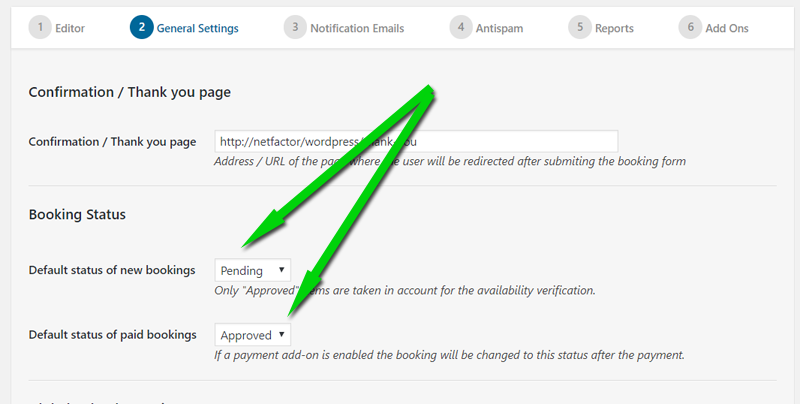
... and finally paste the tag %EMAILVERIFY% to add the Double Opt-in link into the emails:

Feedback about these features will be welcome, feel free to open a support ticket for any question.